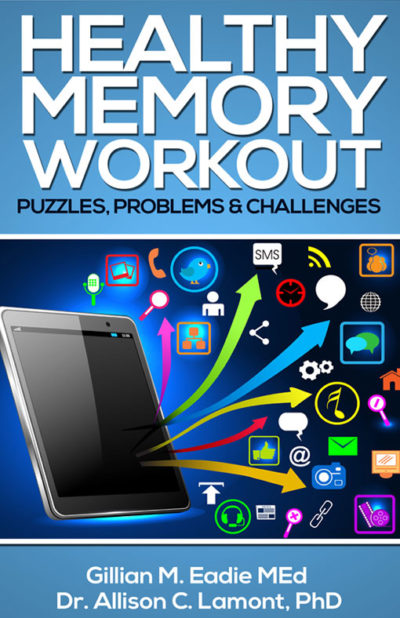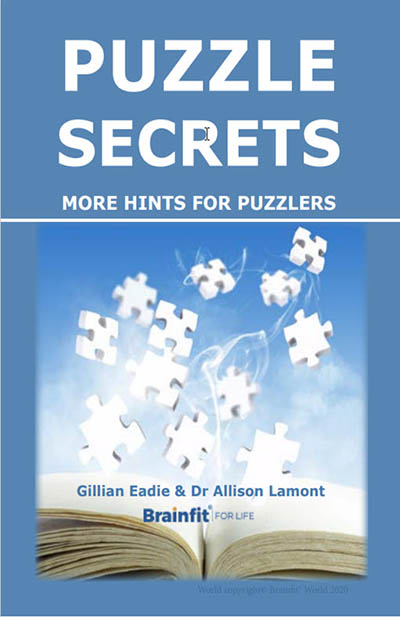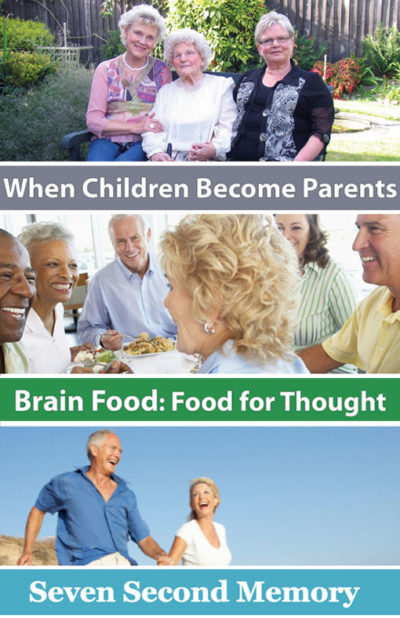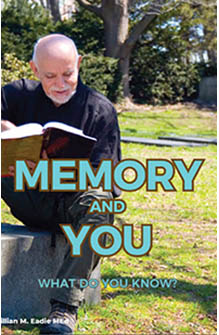Keeping archives takes time, space, planning and room.
Is there another way to tell your life story?
Or parts of it?
Family Archivist, Rosalba Finnerty concludes her series and includes tips and suggestions for digital storage from the U.S. Library of Congress.
Two things my elder sister did before she died:
For each of her grandchildren, she made a book of “her life”. (She could equally have done it for her 75th birthday) but it meant she could delete files.The other thing she did, which I know her children thought was useful, was to photograph her treasures (ornaments for her, but could be pictures or any other “collections”) and then to write down where they came from, why they were important.
Displaying Digital photos
My husband has created some wonderful books using digital photos. Printed on archival paper, events such as our drive home from Reading to Wanganui back in the 1970s can be enjoyed by future generations that way. Places such as the Buddhas of Bamiyan that no longer exist are recorded and are much less likely to be discarded in a family clean up!

Names and places more easily attached in the digital book version also.
Each birthday, my husband presents the family with a birthday book of the year just passed. That saves everyone storing multiple copies of digital photos.
There are many options online for having these digital books made.

Digital screens also offer a way of keeping memories alive. The little digital screen runs most nights and help keep memories alive…..Christmas in Delhi in 1973 (dressed in a sari) is as real now as it was.
Digital Storage Media
(Links take you to further, more detailed articles.)
Scanning is a terrific way to preserve and share digital versions of papers and photographs. The Library of Congress explains the basics of scanning in a blog post. You can also add descriptions to your digital photos, in much the same way as you would write on the back of a paper photo.
![]() Scan newspaper clippings too. Newspaper ages poorly, when folded it can rip at the creases and it can crumble when being handled. Print a scanned copy if you want a hard copy. Computer paper ages better than newsprint does.
Scan newspaper clippings too. Newspaper ages poorly, when folded it can rip at the creases and it can crumble when being handled. Print a scanned copy if you want a hard copy. Computer paper ages better than newsprint does.
Another reason to scan photos is to rescue them. Photos may fade due to their chemical composition or because they may have been in direct sunlight for a long time. (Institutions rotate their collections regularly to avoid the damage from light and environmental exposure.)
“Resist the idea of framing things,” McAleer said. “They really should not be exposed to light for too long. You can make a copy and frame that but keep the original out of the light.”
Echoing Rosalba Finnerty’s advice in previous articles, McAteer encourages being selective, scanning only the special photos or documents that you value the highest. ‘Most institutions, she says, don’t have the resources to scan everything so they digitise their collections selectively; maybe you should too’.
Rosalba also reminds us to store digital backup files in a remote location (maybe a relative’s house or safe). That way, there is always another copy in case of damage or loss.
Disks and Digital Storage Media
If the collection includes computer disks, scan the disks for viruses before you open the contents. Don’t put everything else on your computer at risk. Before opening a file, make a duplicate of it and open the duplicate to avoid any accidental modifications. That way you’ll still have the original if you mess something up.
If the disks contain files in an old format that you can’t access, but you believe those files might contain something of interest or value, archive those files with your other digital stuff. You can either find a professional service to open them or someday you might find a resource that will enable you to open them.
Digital Preservation
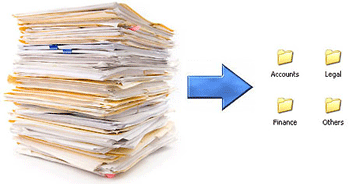 Save your digital files properly. Organise the scanned files on your computer and back them up on a separate drive. If you acquire disorganised computer files, organise the clutter as best you can within a file system. To help you find specific files again, you can rename those files, without affecting their contents.
Save your digital files properly. Organise the scanned files on your computer and back them up on a separate drive. If you acquire disorganised computer files, organise the clutter as best you can within a file system. To help you find specific files again, you can rename those files, without affecting their contents.
Have fun curating your life story!
And do share your comments and other tips – many readers have found these articles useful and we would love to share your contribution.
 Rosalba Finnerty, Family Archivist.
Rosalba Finnerty, Family Archivist.
Please leave us a comment below.