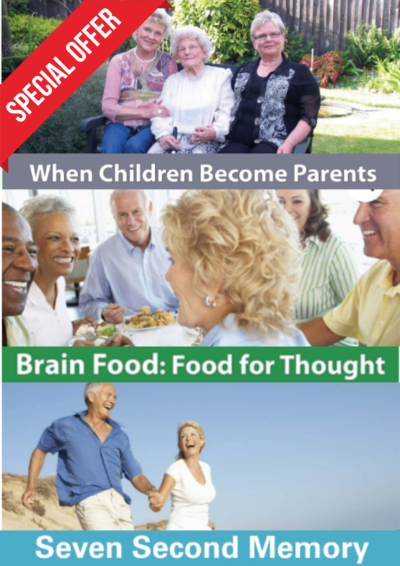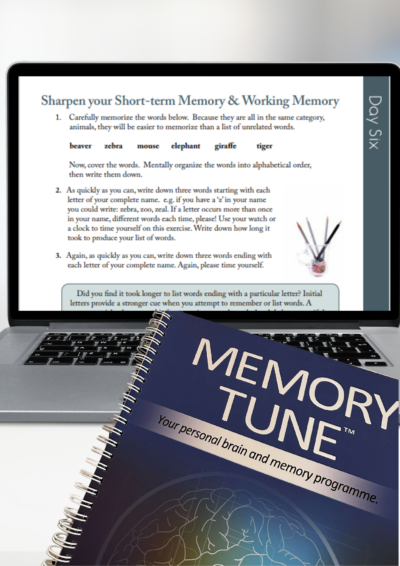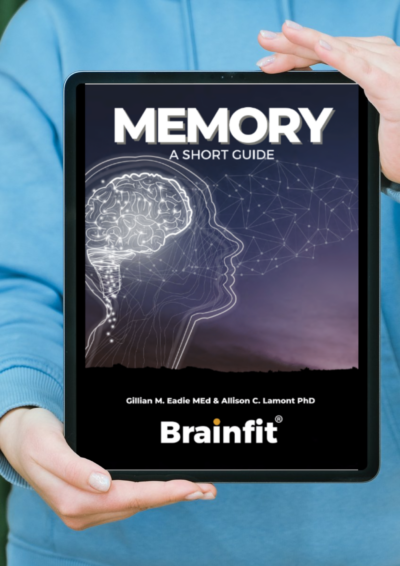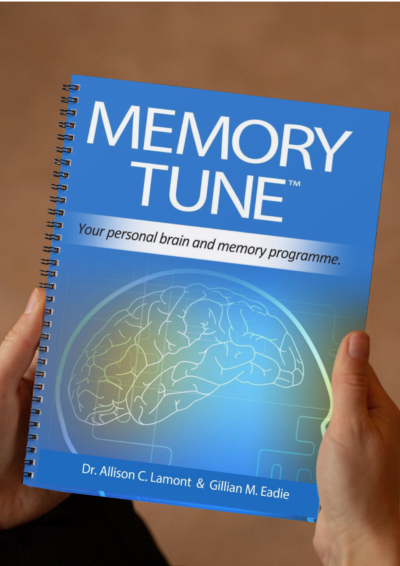Calling all Desk Jockeys!
Any task that encourages you to sit in one position for long hours can wreak havoc on posture. Even enjoyable hours whiled away with an e-reader or a tablet may have that effect — and worse.
Holding a tablet too low in your lap can force the muscles and bones in the neck into an unnatural posture, which may strain or aggravate other muscles, nerves, tendons, ligaments, and spinal discs.
Over time, poor posture chips away at the range of motion in your joints. The neck problems described in the study above — and repetitive stress injuries from tasks such as typing — may occur, too.
Fortunately, good ergonomics and regular posture checks can help combat these problems.
Ergonomics for computers, phone and tablets
If you use a laptop or desktop computer:
- Choose a chair with good lumbar support, or place a pillow against the small of your back.
- Position the top of your monitor so it’s just below eye level.
- Sit up straight with your head level, not bent forward.
- Keep your shoulders relaxed and your elbows close to your body.
- Keep hands, wrists, forearms, and thighs parallel to the floor.
If you use a handheld phone:
- Avoid propping the phone between your head and shoulder.
- Consider investing in a comfortable, hands-free headset. Depending on your needs, you can choose one designed for use with cordless phones, landlines, or computers.
If you use an e-reader or tablet:
- Buy a case that allows you to prop the device at a comfortable viewing angle, one that doesn’t require you to bend your neck much.
- Change things every few minutes. “Usually we tell people they should change their position every 15 minutes,” says Dr. Jack Dennerlein.
“Just change your hands, shift your weight. Stand up or sit down.”
Study conducted by the Harvard T.H. Chan School of Public Health, Brigham and Women’s Hospital with Microsoft.
Read more of Kris Tynan’s tips